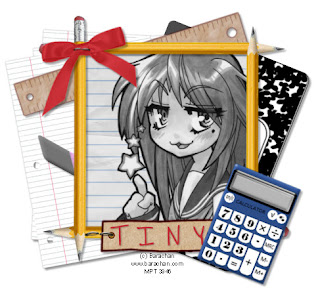
This tutorial was written by and copyrighted to Seven on 03rd September 2009.
For this tutorial you will need:
- Tiny D's PTU-kit Returning 3 Skool which you can get here
- A tube of your choice (I used a cute tube of Barachan which you can purchase at MPT)
- Font of choice
Let's start:
- Open a new canvas 600x600px and fill it with white. (You can resize it later)
- Copy and paste the pencil (pencil) and move it a little bit above. Duplicate it mirror it vertical and horizontal. Copy and paste the other pencil (pencil2) position it on the left side over your other ones. Duplicate it and mirror it vertical and horizontal. Merge the 4 pencil-layers.
Now, we've got a frame.
- With your magic-wand click inside of the frame and expand the selection about 6px.
- Copy and paste a paper (pp9), move it below the frame, invert the selection and press delete.
- Copy and paste your tube and move it under the frame-layer. Press delete again. Selection - none. (I colored my tube black and white)
- Add a dropshadow to the frame layer
- Merge the frame, tube and paper layer.
- Copy and paste the notepaper (notebookppr), resize and move it under the frame them below the frame. Add a small dropshadow.
- Copy and paste the ruler, resize and rotate it a bit. Move it under the frame a little bit to the right upper edge. Add a dropshadow.
- Copy and paste the eraser, resize, rotate and dropshadow it. Move it over the papers.
- Copy and paste the compbook, rotate it, add a dropshadow and move it to the right side under all the other layers.
- Copy and paste the calculator, resize and rotate it and position it on the lower right edge above the frame. Dropshadow it.
- Copy and paste a bow, resize and rotate it and position it on the higher right edge. Dropshadow it.
- Copy and paste the label, resize and dropshadow it. Move it under the layer in the middle of lower pencil of the frame.
- Add your name to the label.
- Copy and paste the staple, resize it very small and fasten up your label.
After this duplicate this layer and fasten up your bow.
- Ad least add copyright-infos and/or watermark, resize the tag and save as.


