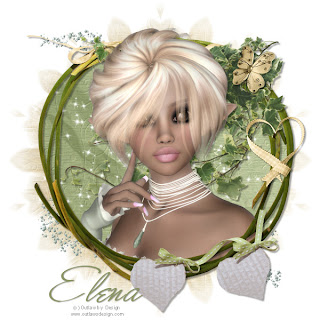
This tutorial was written by and copyrighted to Seven on 03rd of August 2009
For this tutorial you will need:
- Julie's "Angel and Fairies" kit which you can get here. (Hurry up! At the moment it's a freebie!)
- 1 Close-up Tubeof your choice (I used the fabulouse poser-art from Outlaws by Design)
- Font of your choice
- Mask of your choice (I used WSL_Mask259 which you can download here)
Let's start!
- Open a new white canvas 600x600px and fill it with white.
- Copy and paste a paper of your choice and use the mask on it.
- Copy and paste a fairy-dust.
- Copy and paste frame of your choice and resize it if necessary.
- With your magic wand click inside of the frame and also in the bigger spaces of the frame. Expand the selection about 5px.
- Copy and paste a paper, invert the selection and press delete button. Move this layer below the frame-layer.
- Add a dropshadow to your frame.
- Copy and paste sparkle and move it under the frame but above the paper layer.
- Copy and paste the ivy, resize if necessary and move it on the right side. Dropshadow it.
- Copy and paste your tube of your choice, resize and add dropshadow. Erase wit the eraser-tool part of the tube which are over the lower edge of your frame and erase some part of the frame which are "under" your tube, so that it looks like that your tube comes out of the frame. (see my tag above for help)
- Copy and paste a butterfly, resize and dropshadow it. Move it above the ivy.
- Copy and paste a heart, resize and dropshadow it and move it to the right side of your frame.
- Copy and paste one of the heart-tags and add a dropshadow. Move it to the lower edge on the right side of your frame.
- Write your name with a font of your choice and add a small dropshadow.
- At least add copyright-info and/or watermark and save as!
Easy, hu?


