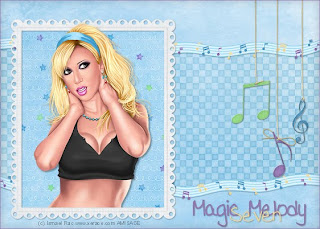
This tutorial was written by and copyrighted to Seven on 26th September 2009.
For this tutorial you will need:
- Lullaby-kit from Misty Cato which you can get at Sweet Shoppe Designs
- A tube of your choice (I used a fabulous tube of Ismael Rac which you can purchase at AMI)
- Font of your choice (I used DJBMelisss, which you can also get at SSD)
I resized all my elements in tagger sized before I started.
Let's start:
- Open a new canvas 560x400px.
- Copy and paste a paper (solid4) of your choice.
- Copy and paste the musicnoteborder and move it a little bit to the top. Add a small dropshadow. Duplicate this layer and move it a little bit to the ground. (see my tag for help)
- With your selection/rectangle tool select a area between the two borders.
- Copy and paste a paper (pp4) and invert the selection. Press the delete. Selection - none.
Move this layer under the both border layers. Reduce the oppacity of the layer about 20 - 30%.
- Copy and paste a frame (frame3) and rotate it about 90 degrees. Move it a bit to the left side of your canvas.
- With your magic wand click inside of the frame and expand the selection about 4px.
- Copy and paste a paper and move it under the frame. Invert the selection and press delete button. Selection none.
- Copy and paste your tube and move it in the middle of the frame. Erase those parts of the tube which are looking over lower part of the frame. Add a dropshadow.
- Dropshadow your frame.
- Copy and paste one of the hanging notes and add a small dropshadow. Move it a little bit to the right.
- Repeat this step with the other two. But displace them a little bit more two the top or to the ground. (see my tag for help)
- Write your text and/or name with a font of your choice and add a small dropshadow.
- Add a 1 px border in a matching color.
- Add Copyright and/or watermark and save as.
Ready! ♥


