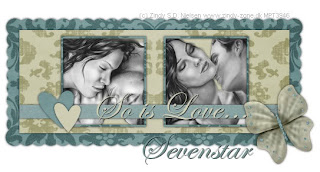
This tutorial was written by and copyrighted to Seven in December 2008 and translated on 23th. July 2009
For this tutorial you will need:
- Scrapkit "A touch of elegance" by Yvette which you can download at Misfits Scraps
- Template "missy_tagtemplate41" which is downloadable on Missy's Blog
- 2 couple tubes of your choice. I used the fabulous art of Zindy S.D. Nielsen which I purchased at MPT. But now she's selling her stuff in her own shop.
Let's start
- Open the template, duplicate it with CTR+D and close the orignal. On your duplicated canvas delete the Copyright INfo
- On your "scallloped rectangle"-layer: Selections - select all - select free - selection not free and expand it about 1px. Copy and paste a paper from your kit into the selection, invert the selection and press the delete button. Selection - none. Add a dropshadow of your choice.
- Repeat the step above with all the other layers, but use other papers.
- On your "frame background1"-layer: Selections - select all - select free - selection not free. Copy and paste a tubeand resize it. Invert the selectiond an press delete button. Selection none.
- Repeat the step above with "Frame background2" and the 2nd tube.
- Copy and paste a butterfly or another element of your choice, resize and rotate it a bit. Move it to the right and add a dropshadow.
- Write your text and/or name andd give it a small dropshadow
- Add Copyright info and save as.


