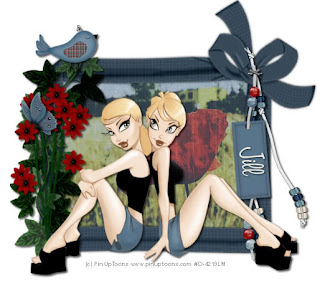
his tutorial was written by and copyrighted to Seven in February 2009 and translated on 23th. July 2009
For this tutorial you will need:
- "Rion Rocks" Scrapkit from Created by Jill
- (Twin-) Tube of your choice. I used the fabulos work of Rion Vernon alias Pin Up Toons which you can purchase at C.I.L.M
- Stock-photo of your choice. I got mine at stock.xchng
Let's start
- Open a new white canvas 550x550 px
- Copy and paste a frame. Resize and/or mirror it.
- WIth you magic-wand click in the middle of your frame and expand the selection about 5px.
- Copy and paste a paper of your choice, move it under the frame layer, invert the selection and press the delete button. Invert the selection again
- Copy and paste your photo, invert the selection and press delete button. Deselect. Lower the opacitiy about 44%
- Add a dropshadow to your frame
- Copy and paste a twine and move it to the left of your frame. Add a dropshadow
- Copy and paste flowers, resize, move them onto your twine and add a dropshadow.
- Copy and paste the beadstrings, resize, add a dropshadow and move them at the right side of your frame.
- Copy and paste your tube, move it onto the border below and add a dropshadow.
- Decorate your tag with elements of your choice.
- Write your name on the tag of the beadstring and add a small dropshadow.
- Add copyright infos and save as.


