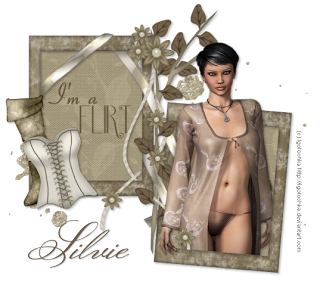
This tutorial was written by and copyrighted to Seven on 22nd February 2010
For this tutorial you will need:
- Show Must Go On kit from Cadi's Fun Scraps which you can download here
- a tube of your choice - I am using the beautiful artwork of Igolochka
- Flirt brush or wordart of choice ( I don't knnow where I got mine, so I cannot supply)
- Font of your choice (I used Monsieur La Doulaise)
Let's get ready!
- Open a new canvas 550x550px.
- Copy and paste Frame09 and resize it.
- With the magic wand click inside of the frames and expand the selection about 3.
- Copy and paste a paper of your choice.
Invert the selection and press delete.
Selection none.
Move this layer under your frame layer.
- Copy and paste a glitter of your choice and resize it.
Move it under the frame and paper layer.
- Highlight your frame layer and dropshadow it.
- Copy and paste your tube, resize and dropshadow it.
Arrange it in the right frame and erase the body parts which are looking throught the frame boarder.
(see my tage above for help)
- Add your brush or wordart in the left frame.
- Copy and paste a boot of your choice.
Resize and dropshadow it.
Arrange it on the left side of your left frame.
- Copy and paste a corset and resize it.
Rotate it a bit and arrange it over your boot on the left side.
Add a dropshadow.
- Choose a matching background colour and your font and write your name.
Add a small dropshadow to it.
- At least just add copyright info and/or watermark and save as.
This was a quicky!






