
This tutorial was written by and copyrighted to Seven on 02nd December 2009
For this tutorial you will need:
- Sabs' Principessa -kit, which you can get here.
- A tube of your choice (I used the fabulous work of Suzanne Woolcott. You can purchase her stuff here.)
- A winter-night picture of your choice. (Mine is from stock.xchng)
- Mask of choice (I used WSL_Mask259 which you can get here)
- Font of your choice (I used Edwardian Script)
Let's start:
- Open a new canvas 550 x 450 px.
- Copy and paste a paper of your choice and apply the mask.
- Copy and paste the window (Window_01) and resize if necessary.
Dropshadow it.
- Use your rectangle selection tool and draw a rectangle so that the window parts are selected.
(click on image for larger view)
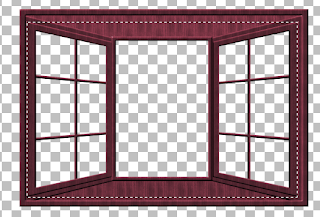
- Copy and paste your picture.
Invert the selection and hit delete.
Invert selection again.
Move this layer under the window layer.
- Copy and paste the glitter (BrilliantRain_01) and invert the selection again.
Press delete.
Selection none.
Add a small dropshadow.
- Copy and paste one of the moons, resize it and move it also to a nice place in your window.
- Highlight the window layer.
- Copy and paste the first curtain (Curtain_1) and resize it and move it in the middle of your window.
Copy and paste the other curtain (Curtain_02) and position it over your window.
(See my tag above for help)
- Copy and paste one of the bow ornaments (Ornament_05 or _06), resize it and move it in the middle of the head curtain.
Dropshadow it.
- Copy and paste other elements from your kit (I used a snowflake, bells and a stocking)
and decorate your window with them.
Don't forget to dropshadow them.
- Copy and paste one of the candy canes (CandyCane_01 or _02) and resize it.
Position it on the right side of your window over the curtain and dropshadow it.
Duplicate this layer and mirror it.
- Copy and paste your tube and arrange it on the ledge.
Dropshadow it.
- Choose your font and write your name or text on it.
- At least just add copyright and/or watermark infos and save as.
Ready ♥


