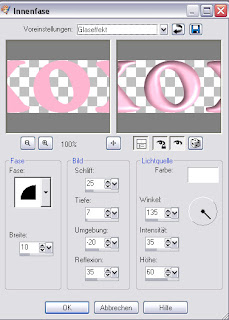This tutorial was written by and copyrighted to Seven on 28th November 2009.
For this tutorial you will need:
- Candy Coated Scraps' PTU-kit Golden Holiday which you can purchase here
- A tube of your choice (I used the beautiful artwork of Marco Guaglione which was in the MPT christmas gift.)
- Mask of choice (I used Vix_Mask109 which you can get here)
- font of choice (I used MT Under Your Skin)
Let's begin:
- Open a new canvas 550x550px.
- Copy and paste a paper of your choice and apply the mask.
Duplicate this mask layer and merge down.
- Copy and paste the round wood frame (elem14) and resize if necessary.
- With your magic wand click inside of the frame and expand the selection about 10px.
Add a new raster-layer.
- Copy an other paper of your choice and paste it into the selection.
Selection none.
Move this layer under the frame layer.
- Highlight your frame layer and dropshadow it
- Copy and paste the wreath (elem42), resize and dropshadow it.
- Copy and paste your tube and arrange it in the frame/wreath.
Erase the parts of the body which are looking over the wreath.
(see my tag for help)
Dropshadow it.
- Copy and paste a star (elem68), resize it and move it on the top of your wreath (under the tube layer).
Add a dropshadow.
- Copy and paste the bells (elem67) and move it on your wreath to the left side.
Resize and dropshadow it.
- Copy and paste the balls (elem79), move it to the ride side, resize and dropshadow it.
- Copy and paste a golden tree (elem73) move it to the left, resize and dropshadow it.
- Copy and paste one of the presents (elem12) and arrange it in front of the tree.
Add a dropshadow.
- Choose a paper in your background color and write your name on your tag.
Dropshadow it.
- At least just add copyright and/or watermark infos and save as.
Ready ♥